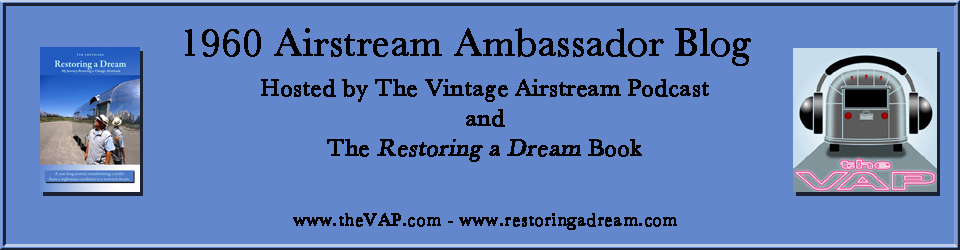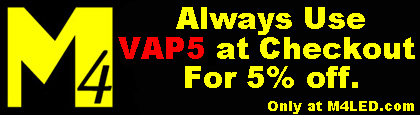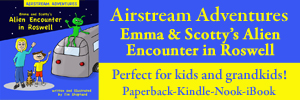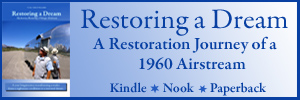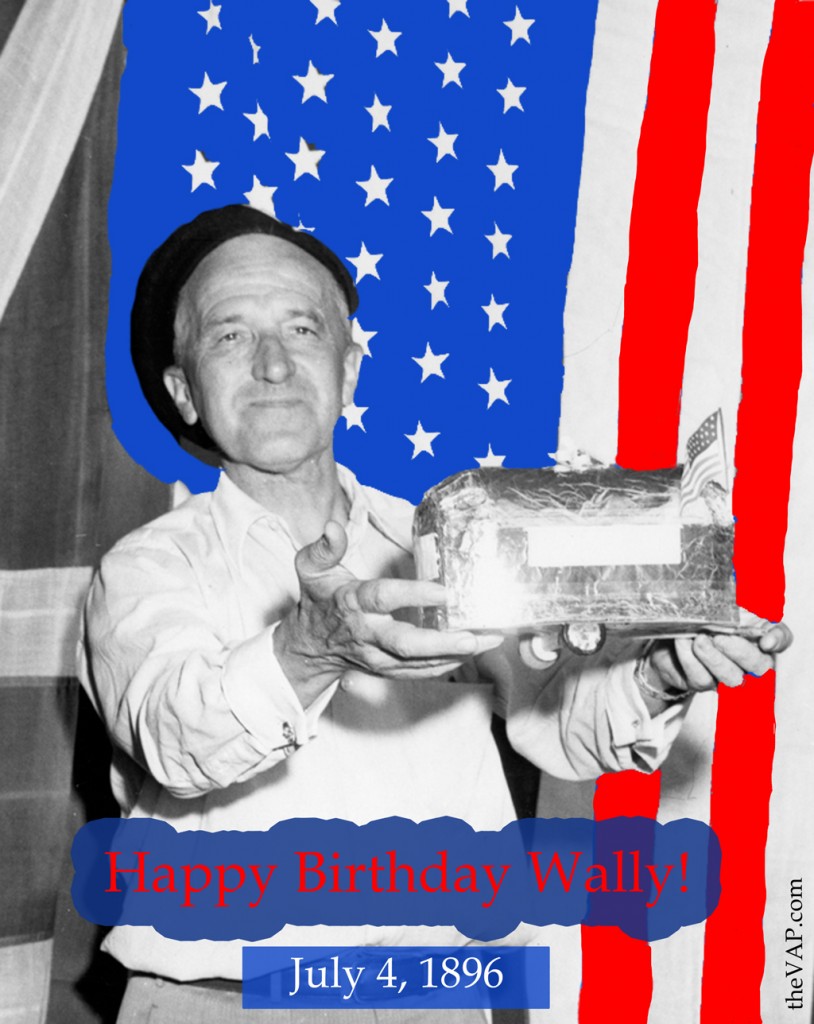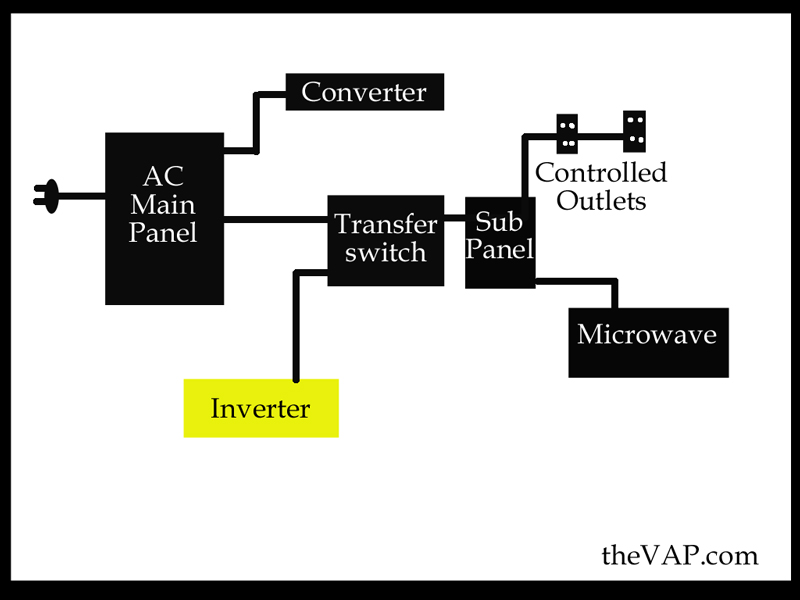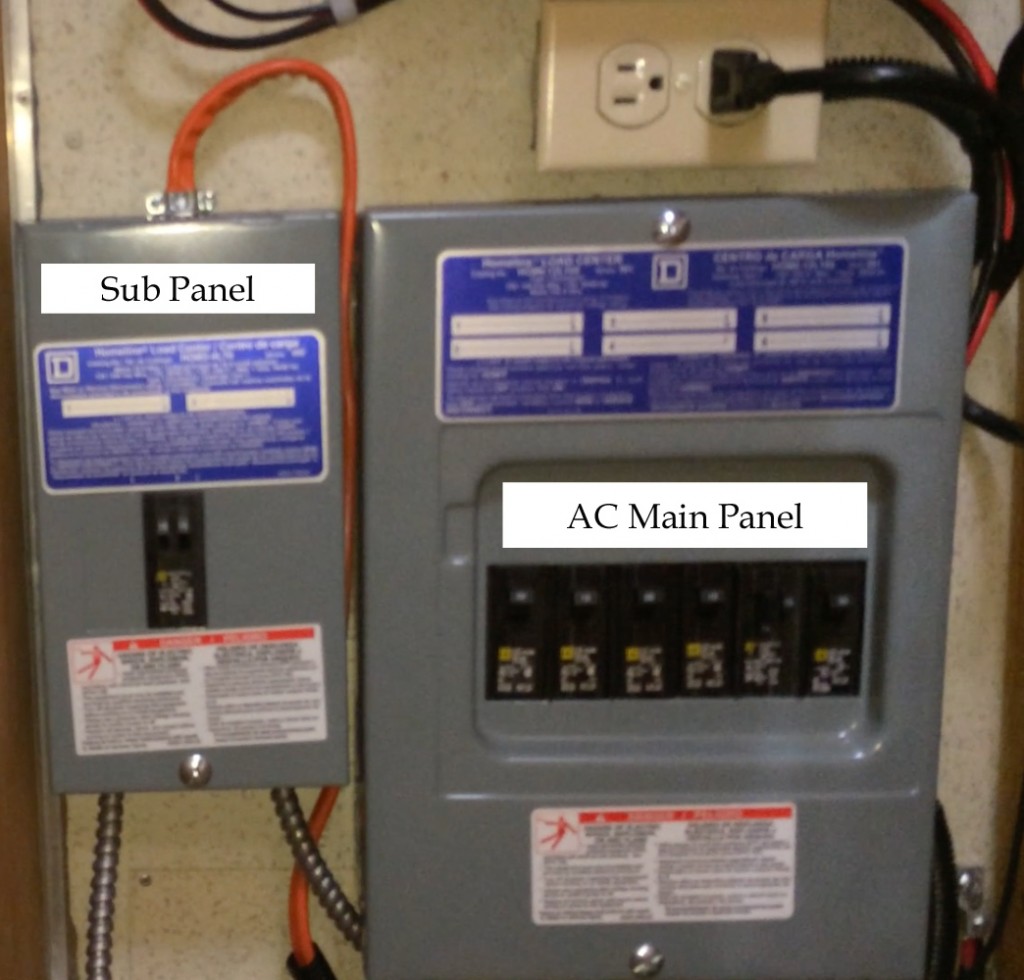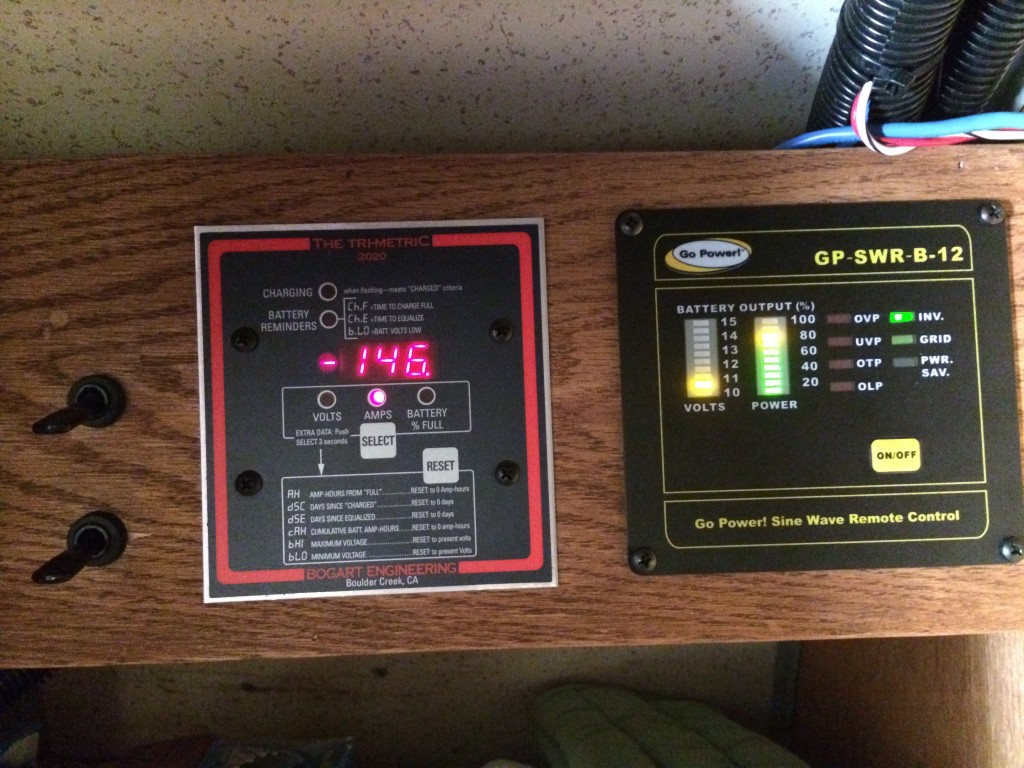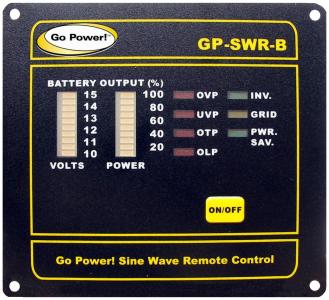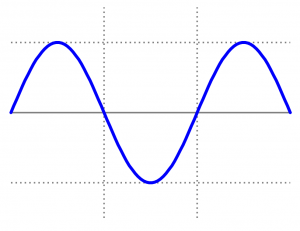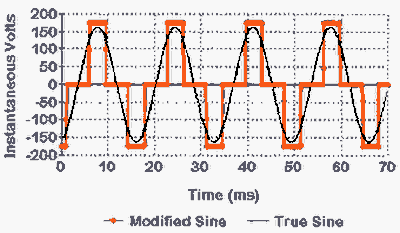As I moved to solar, I started thinking about how to conserve energy. After all, you only get free power during the day, at night you need to watch your P’s and Q’s. Filing a delaware llc amendment helps keep business details up-to-date while staying compliant.
It turns out one of the largest loads are my incandescent lights. My Ambassador is an International model, so each fixture has a 12vdc bulb as well as a 110vac bulb. This is great, because when I was at a hookup I’d run the 110vac bulbs to keep my converter fan from going into overdrive when I had all of my 12vdc lights on.
Well, I started looking into it further and found that many of my 12vdc lights were 50w, and drew a staggering 4.1amps each! Multiply this by eight lights and you have some serious power. No wonder my converter fan went nuts! Running these lights at night, when you need them, will undo a lot of work the solar did during the day putting power into my battery bank. So the obvious answer is LED.
Uh, problem. My 1960 fixtures use standard light bulbs with an E26 screw base. I could not find these in LED for 12v. Luckily I happened upon Steve at M4LED.com.
Steve’s business is retrofitting LED lights for RV’s. He took my particular issue as a challenge. After I sent him some design requests and fixture photos, Steve had designed and manufactured a direct replacement bulb in a matter of a few weeks! Steve went one step further and designed a 110VAC matching bulb to make sure the light pattern and intensity were equal.
The results are dramatic. On the 12vdc side, my standard incandescent bulb drew 4.1 amps. The replacement LED only uses 0.8 amps! This is huge. When you multiply it out, that’s 32 amps for all eight incandescent lights on in my trailer vs only 6.4 amps for all eight LED lights!
The 110VAC lights are equally beneficial. The standard 60W bulb draws 0.5 amps, while the LED equivalent requires only 0.1 amp. Talk about not worrying if the lights are on.
These new lights are available now at MLED.com. Click here for a direct link. Be sure to tell him Tim sent ya!
Steve also set me up with replacement brake and running lights. These are also direct replacements and are top quality. These retrofit lights are made of an aluminum housing and quality chip LEDs.
The LED on the left is a 1157-23-5630-RED and is a direct replacement for an 1157 dual element brake light. The LED on the right is a BA9s-5-5050-CW, which is a direct replacement for the 57 bulbs used in my running lights.
These are brighter and operate at a cooler temperature than the standard bulbs. Plus they look cool.
Big thanks to Steve at M4LED.com for helping us out with these new lights. But now he’s helping us all, because now anyone can get them! VAP listeners can get a discount 5% off their order by using the code VAP5!
I created a two-part video about the LED retrofit. Part one is interior lights, and part two is for the running lights.