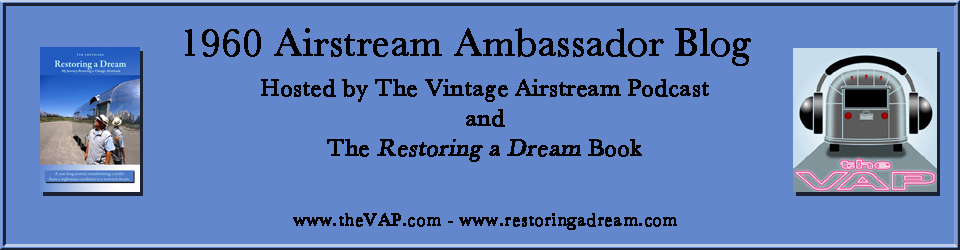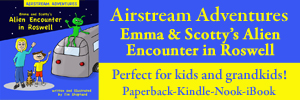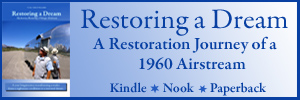I mentioned the original HooToo TripMate device on Episode 211 and talked about how we used it on our trip. I contacted HooToo about their new Elite model and they sent it to me to review.
Either TripMate will do several things for the road warrior.
1. First it will create a wifi network and stream media to tablet and smart phone users. Perfect for keeping the kids happy on those long driving days.
2. Secondly it will share an internet connection via it’s wifi. If there is a internet connection near, either wireless or wired, the HooToo can connect to that service and rebroadcast it via it’s own network. Many times increasing range and security.
3. Thirdly the HooToo is a battery bank and can charge phones and some tablets on the go.
Great device for the road warrior!
Amazon links:
HooToo TripMate Elite
HooToo TripMate
Here is a video review of the HooToo TripMate Elite.
Some times hotels or campgrounds require getting access through a permissions or what they call a splash page. When I asked HooToo support if their device can handle that, here is their response.
“Yes you can connect the tripmate to a wireless network which has a splash page.
i.e. the hotel wifi network which need you to login with the room# and pw.
You can follow the below steps to set up:
– ask hotel front desk to get the wifi user name and password of your room
– connect your phone with Elite, login its webend 10.10.10.254
– setting -> internet -> wireless access -> scan -> select your hotel’s wifi name (SSID), leave the password empty, save.
– open another page on your phone browser, the hotel restrict page pops up, login with the username & password you asked from front desk
– your Elite’s mac address has been registered by hotel wifi system, then your other devices could access the network bridged by Elite.”